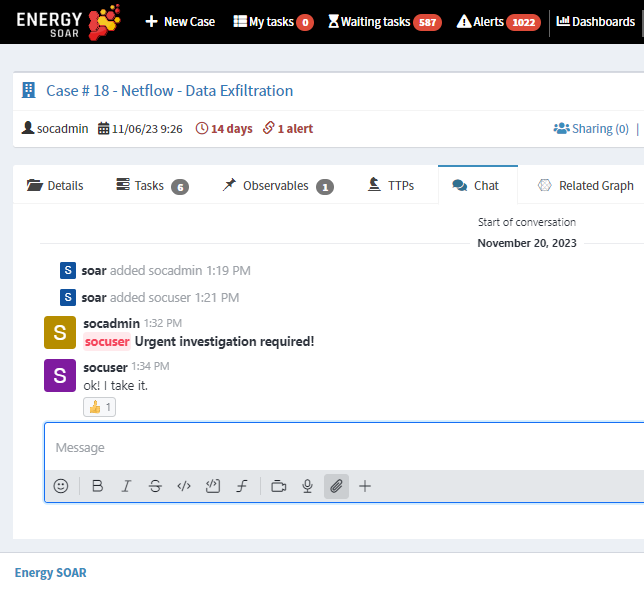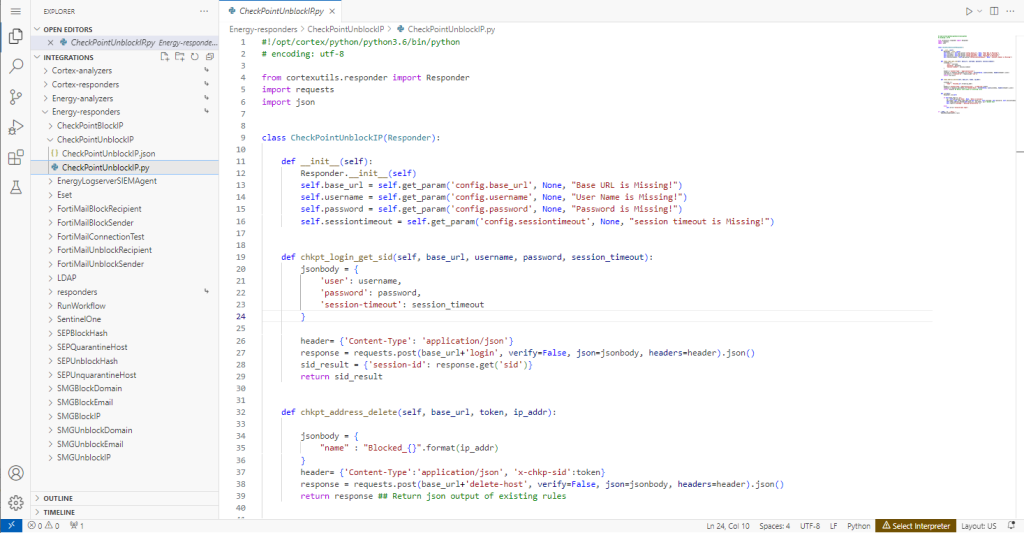Energy SOAR is excited to introduce an update to our platform that will enhance your experience and make you more productive. Let’s take a closer look at this update:
Chat
We’ve integrated with Rocket.Chat! This exciting addition improves communication between analysts while they’re working on investigations in Energy SOAR.
Key Features of the Integration:
- Communication: Initiate and manage conversations directly within Energy SOAR.
- Attachment Support: Enhance your messages with a variety of attachments including files, audio, links, and videos.
- Files: Upload easily using the paperclip icon, drag-and-drop, or clipboard paste. Remember to add a name and description before sending.
- Audio: Start recording by clicking the microphone icon in the message box.
- Video: Record by clicking the camera icon.
- Links: Paste URLs to generate automatic previews of external content.
- Advanced Messaging Features:
- Utilize formatting options like bold, italic, strike, inline code, image, link, and TeX.
- Engage with messages using reactions or threaded replies for organized discussions.
By combining the intuitive chat interface of Rocket.Chat with the powerful features of Energy SOAR, analysts can now enjoy a more connected and collaborative investigative experience.
Multi-language support
The latest update to Energy SOAR has introduced multi-language capabilities, enhancing accessibility and user experience for a broader audience.
VS Code in browser
A new feature integrating a web-based version of Visual Studio Code (VS Code) into the Energy SOAR system has been announced. This integration aims to significantly enhance the capabilities of SOAR administrators and developers, particularly in creating and managing custom Responders and Analyzers.
The integration of VS Code, a well-regarded Integrated Development Environment (IDE), offers several advantages to the SOAR ecosystem:
- Streamlined Development: Efficiently write and modify integrations code within SOAR.
- Enhanced Code Quality: Enjoy syntax highlighting, code completion, and real-time error detection.
- Centralized Access: No more switching between environments – coding and scripting are now at your fingertips.
- Customization and Flexibility: Customize your coding environment for maximum productivity.
This VS Code integration empowers SOAR administrators and developers to create and manage custom integrations like never before.